Test and Deploy your APIs Using These Open Source Tools
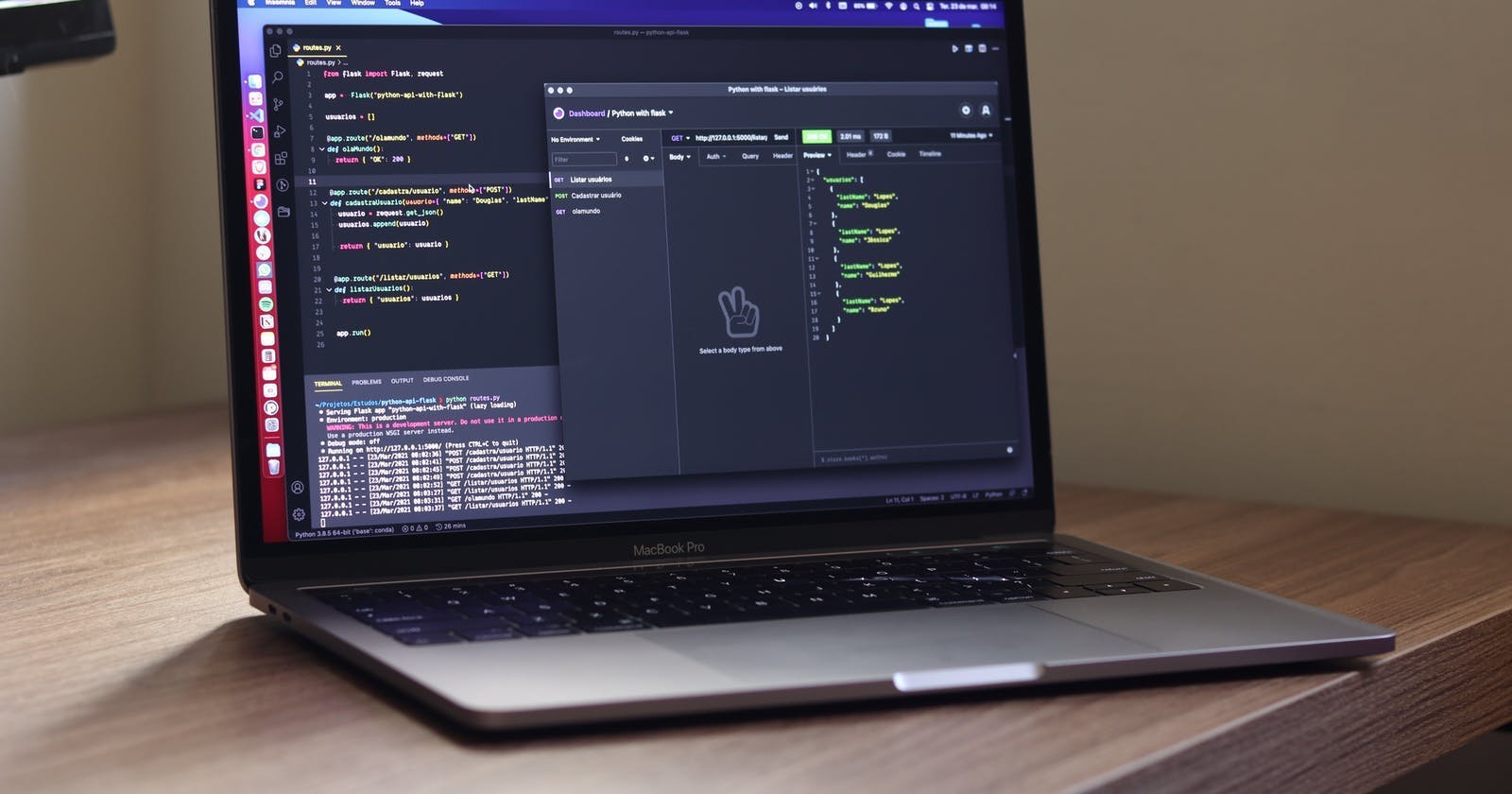
Table of contents
Testing an API is one of the most important phases of the API development lifecycle. It ensures that the API you’re deploying on the server is bug-free and highly optimized. But the testing phase can be very complex as it involves different types of testing, such as load testing, regression testing, security testing, etc. There are a lot of challenges developers and testing teams face during the testing of API. Let's discuss them first:
Why is API Testing a Difficult Task?
We all know that APIs involve a lot of modules that have a lot of functionalities. Let’s take a simple example of an e-commerce application. You’re going to have many endpoints such as /login, /logout, /cart, /wishlist, /profile, and so on. You need to ensure that each endpoint is delivering what it is supposed to. For example, /cart should only show products associated with a particular profile and shouldn’t mix with other products.
An application like the one mentioned above can have about 300-400 endpoints or sometimes even more! On top of that, you need to make sure that the validations are working fine, response time is low or at least optimized, there’s no bug in the API, and good performance even when 1000s of requests are being made simultaneously. You also need to ensure that the API returns an appropriate status code such as 20x, 40x, 50x, etc. All this makes API testing not only tricky but also a time-consuming task.
To reduce the complexity of the whole testing and deployment process of the API, there are a lot of open-source tools available on the internet (if you prefer non-open-source tools, you can check out Postman or Firecamp ). These tools not only save a lot of time but also give you insights like the response time of the API, among others.
Once you’re done with testing, you can deploy the API on a server. Deployment is the process where you’re ready to go live with the API and need to move it to the live server. Every time you make a change to the API, you need to redeploy the API on the server (after testing, obviously! 😬)
Here's our list of open source tools that you can use to test and deploy your API:
SoapUI
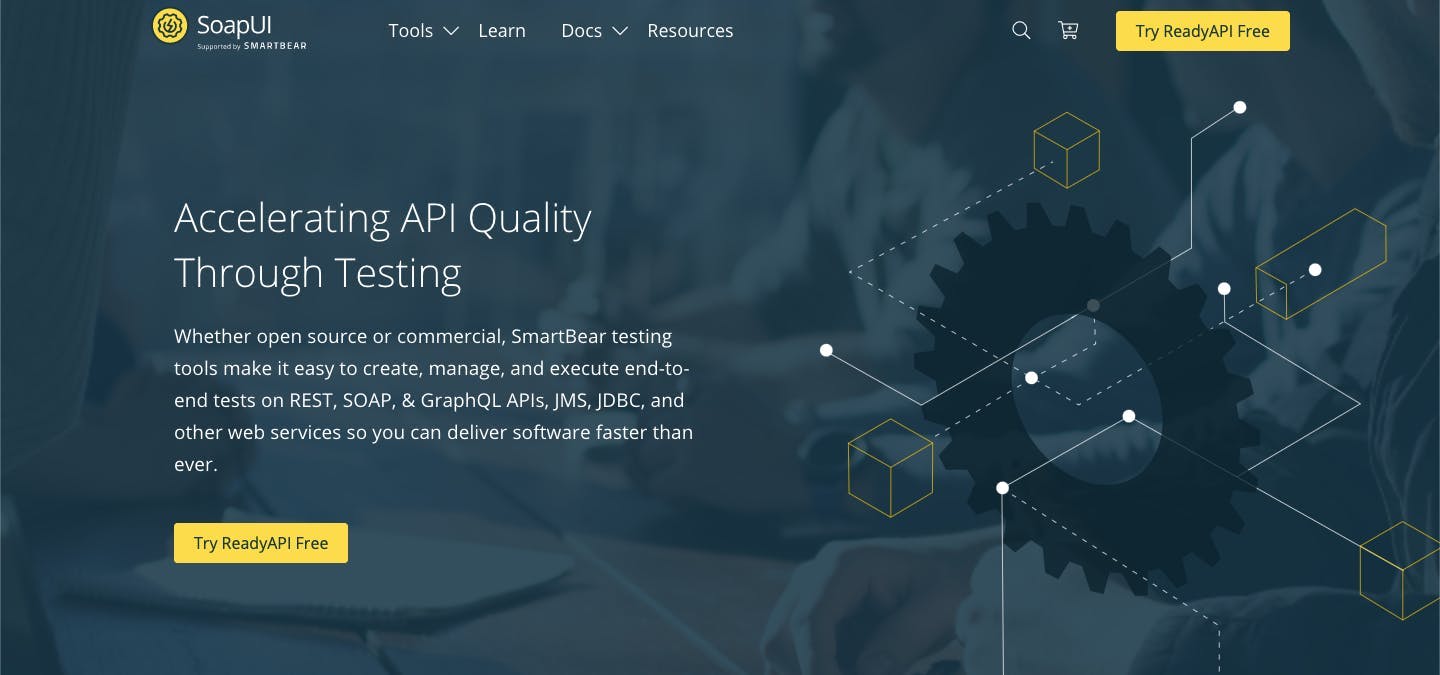
SoapUI is another API tool that allows you to test and deploy your APIs. This is one of the most matured and trusted API testing tools. One of the unique features of this tool is, it supports SOAP APIs too. The tool is mainly used for QA and API testing. It also allows you to connect external data sheets to retrieve data for executions.
Soap UI also allows you to send multiple API requests; triggering a single test case and supports a wide variety of testing such as load testing, functional testing, security testing, etc.
Pros
Easy to define variables and pass them in parameters.
Support for SOAP API
Cons
Slower to perform tests on complex APIs
Not completely free
UI takes a little bit of getting used to
Apache Jmeter
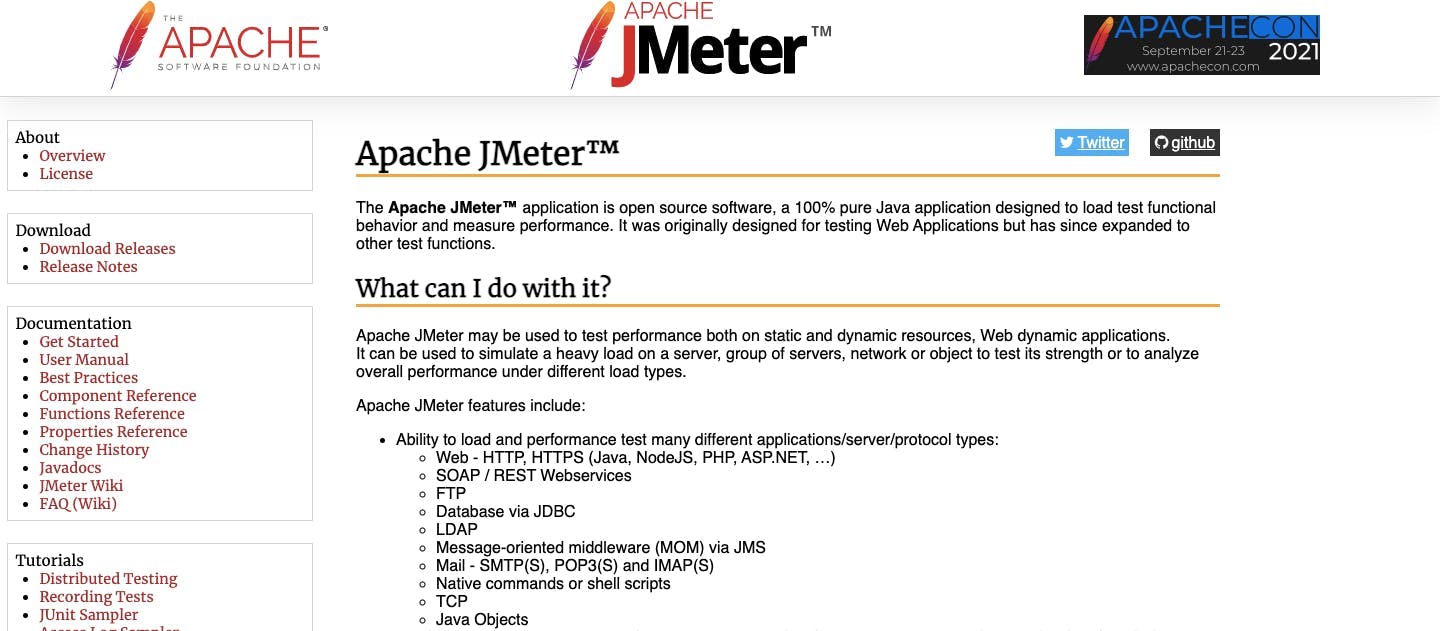
Apache Jmeter is an open-source testing tool that not only tests APIs but scripts too. You can create your own test cases, and it’ll perform different types of testing like module testing, regression testing, etc.
The UI is quite simple and easy to use. You can test the APIs in two ways: either use direct API requests or write a code to make the requests to an API endpoint. The tool is entirely written in Java and supports multiple languages such as Python, C, Java, etc.
It also comes with a marketplace where you can just download the plugins to expand the platform’s functionalities. It supports multiple protocols such as FTP, HTTP, LDAP, SOAP, etc. JMeter also supports graphs and charts, so the results can be visualized easily. To perform UI testing, you can run Selenium test cases as well.
Pros
Free to use and completely open source
Can be connected to third party platforms like Jenkins
Can be scaled easily
Marketplace is a unique feature
Cons
Very slow
UI is dated
Hoppscotch
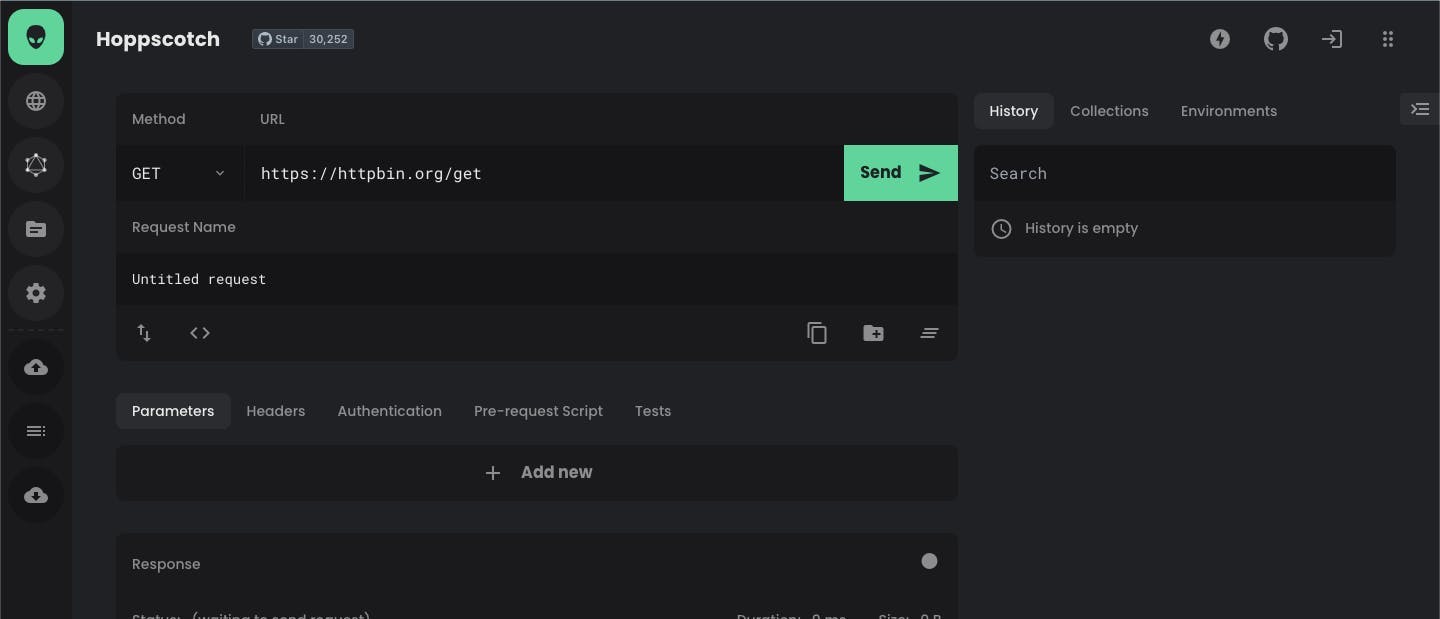
Hoppscotch, previously known as Postwoman, is another popular open-source API development and testing platform. It has a dark UI and a minimalistic design scheme. It is one of the fastest API testing tools allowing you to send requests and copy responses in real-time.
It comes with a variety of themes and you can even install it as a PWA (Progressive Web App) on your mobile device. The tool also lets you make a full-duplex communication channel over a single TCP, in other words you can make Websocket connections. Another big feature of this tool is that you can also test GraphQL queries.
Pros
Support for Websocket
PWA
Easily create documentation
Cons
Comes in web variant only
It doesn’t support testing like regression, load, etc
Karate
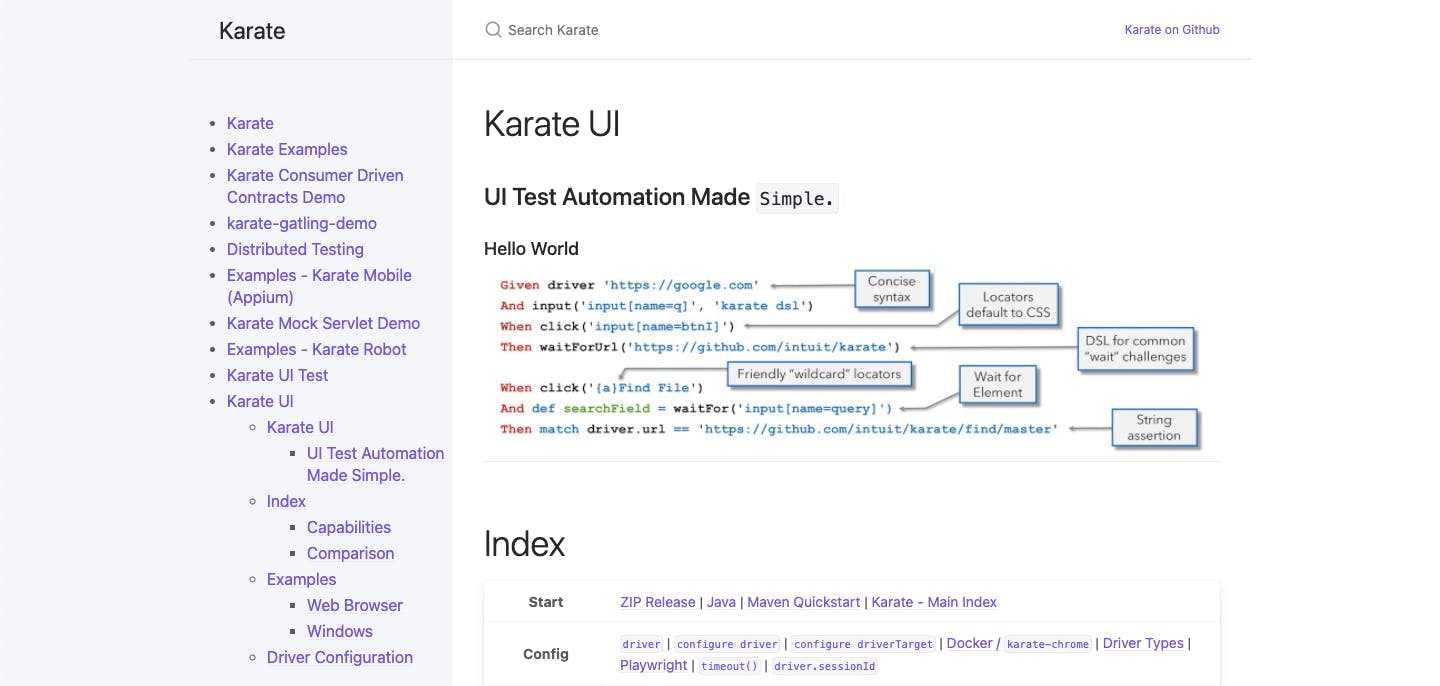
Karate has been developed by Intuit and is used for multiple purposes like API testing, deployment, creating mock test servers, web browser automation, etc. It is written in Java but doesn’t require the end-users to write anything in Java. It’s so easy to use that even non-programmers can write the test cases. It supports YAML as andV, so you can easily use them to write data drives tests. You can also perform cross-browser-based Web UI testing.
Pros
Support for multiple testing
Includes a lot of functionalities
Cons
It doesn’t have a great UI so you might have to write a lot of code
Insomnia
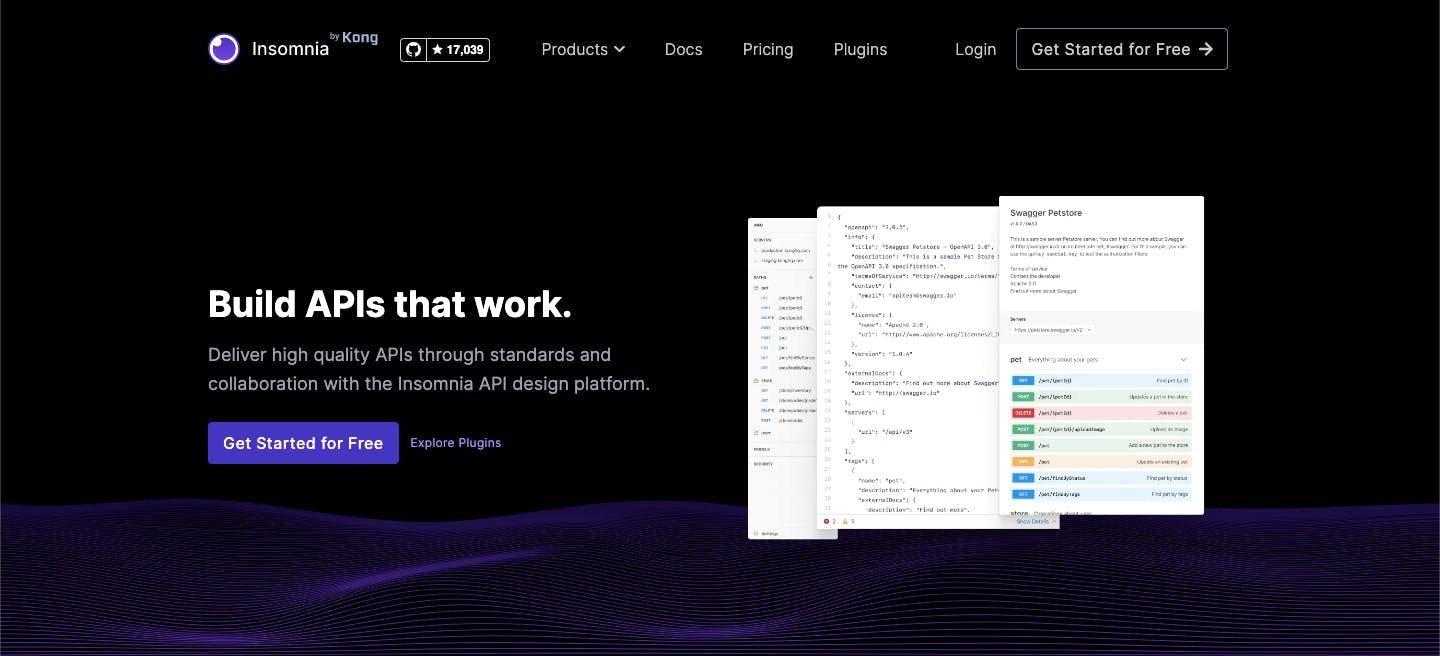
Insomnia is another open-source tool that lets you track the development and deployment of API endpoints very easily. It uses a Swagger-inspired editor, so if you’re familiar with it you’ll be able to easily use this tool.
It allows you to import API specs from OpenSpec API as well as Postman. It also comes with a CLI tool called Inso, which lets you go in-depth with the API testing. You can also connect version control software like GitHub, Bitbucket, SVN, etc.
Pros
Support for .env files
Support for Gitsync
Cons
Process to test the API is a bit lengthy
What’s Next?
Now that you’re equipped with your APIs, you can use Appsmith to create full-fledged applications by connecting your data to our extensive repository of pre-built UI widgets like forms, buttons, lists, maps and so much more. And since Appsmith is a GUI based platform, you can drag and drop these widgets to create your applications. You can also invite your colleagues to collaborate with them and then deploy it to be shared with internal or external users.
Psst! You can connect your data on Appsmith either through APIs or through our native integrations with popular databases like Postgres, MongoDB, and Snowflake, among others, as well as apps like Google Sheets!
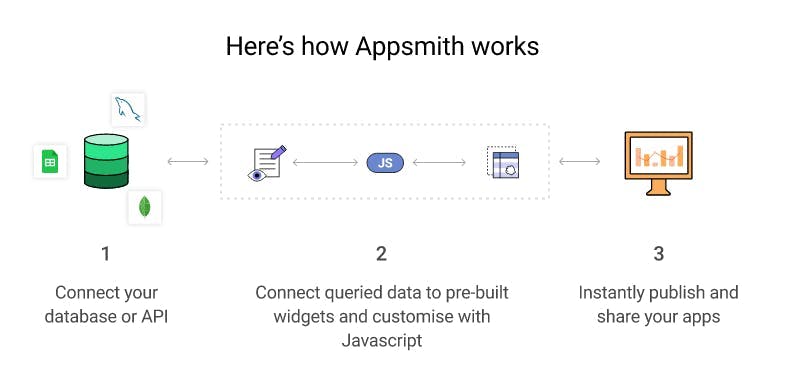
Also, by running CURL commands directly on the platform, you can test and deploy your apps easily and quickly.
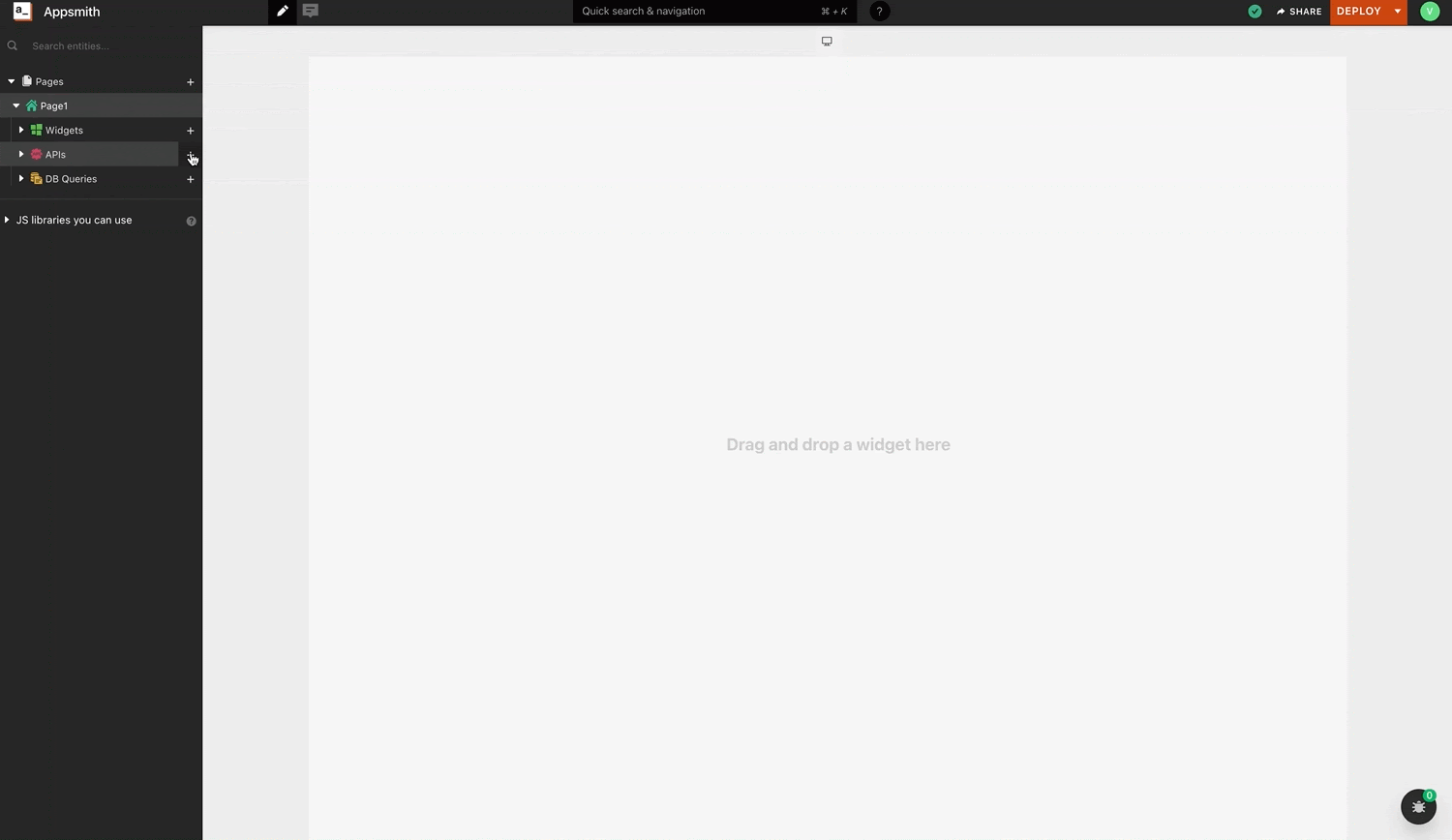
Are you interested in building something with Appsmith? Take it for a spin. Join our vibrant community on Discord. To get regular updates on what we’re up to, follow us on Twitter!
Related Blog Posts


